If you play at sweepstakes casinos, you know that half the battle is just getting in smoothly and without worry. Lonestar makes a lot of noise about bonuses and big wins, but none of that matters if logging in feels like a puzzle.
Players ask two simple things here. First, how do I get back into my account without a fuss. Second, is my information safe while I do it. This guide is about clearing both of those doubts.
Step by Step: Getting Into Your Lonestar Login Account

- Go to the official Lonestar site on your browser. Bookmark it so you never end up on a fake look-alike page.
- Look for the login button on the top right. It takes you straight to the account page.
- Enter the same email and password you used when signing up.
- Hit continue and you are in.
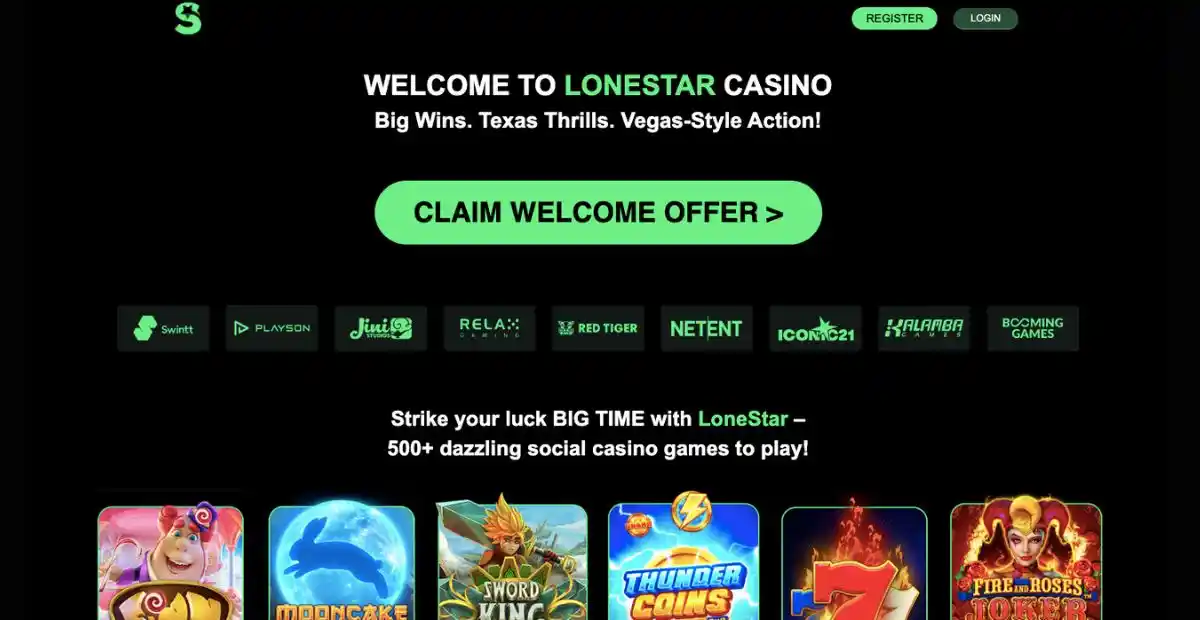
On most days that is all it takes. But because online play comes with its own set of hiccups, it is worth knowing a few backup tricks.
If You Forget Your Password
Click on the forgot password option right below the login box. Enter your registered email and Lonestar will send you a reset link. Follow the link, create a new password, and you are back in business.
If You Cannot Get Past the Login Screen
Clear your browser cookies or try switching browsers. Sometimes the issue is just cached data blocking the process. If that does not work, use the support chat available on the site. Players report they usually respond within a few minutes.
Keeping Your Account Safe
Sweepstakes casinos deal with real prizes, which means account safety is not just about protecting a password. It is about making sure your winnings and personal details stay in your control. Here are some simple habits that pay off in the long run.
Choose a Strong Password
Avoid easy guesses like your pet’s name or your birthday. Hackers use automated tools that can crack simple passwords in seconds. A strong password with a mix of letters, numbers, and symbols makes your account much harder to break into. Think of it as the lock on your front door. You would not leave it flimsy if valuables were inside.
Change It Every So Often
Even the best password can get leaked over time through data breaches on other sites. By changing your password regularly, you cut down the risk that an old login floating around the internet could be used to access your Lonestar account. It is like rotating your keys if you lose one. It’s better to be safe than sorry.
Log Out on Shared Devices
If you play on a computer at work, a friend’s house, or a public place, always hit log out when you are done. Otherwise the next person at that device could open your account with a single click. Logging out is a small habit that prevents unnecessary risks, especially if you claim bonuses or hold winnings in your balance.
Turn On Two Step Verification
If Lonestar prompts you to enable two step verification, take it. This adds a second lock to your account. Even if someone knows your password, they cannot log in without a code sent to your phone or email. For a platform where real money prizes are at stake, that extra step can be the difference between peace of mind and panic.
Watch Where You Log In
Stick to secure networks. Logging in on open public Wi Fi, like at an airport or café, leaves you exposed to snooping. If you must play on the go, use your mobile data connection instead of an unsecured hotspot.
Keep Your Email Secure Too
Your casino account is tied to your email. If someone gains access to your inbox, they can reset your casino password and lock you out. Protect your email with the same care as your Lonestar login.
None of this is complicated. It just lowers the chances of someone else messing with your account.
What You Can Do Once Logged In
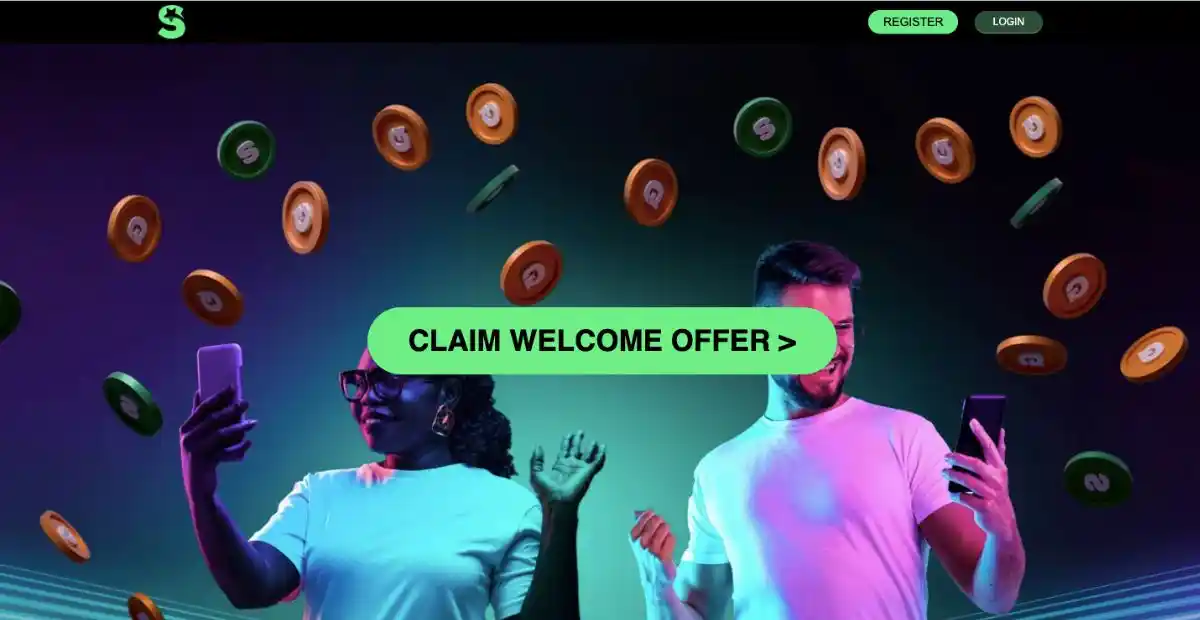
Logging in is only the start. Once inside your account you can check your coin balance, claim bonuses, play games, and most importantly, request redemptions. The dashboard is built to show your daily rewards and ongoing promotions upfront, so you do not miss free coins lying around.
Many players also check the promotions tab right after logging in. That is where Lonestar pushes seasonal deals and free entries. It is an easy way to stretch your play without spending more.
Login Troubles on Mobile
Most players now use their phones. The process is the same, but slow connections can sometimes make the app or site freeze. If this happens, refresh the page or restart the app. Also keep your app updated since Lonestar often pushes fixes quietly.
How Do I Verify My Casino Account
At some point Lonestar will ask you to verify who you are. This usually happens when you request your first redemption. The process is straightforward but important since sweepstakes platforms need to follow strict rules.
You will be asked to upload a government issued ID such as a driver’s license or passport. Sometimes they also ask for proof of address, like a utility bill or bank statement. Once submitted, the team reviews it and confirms that your account belongs to you.
Verification is not about making things difficult. It is about making sure that when prizes are paid out, they go to the right person. If you complete this step early, withdrawals later become smooth.
Does Lonestar Casino Have an App
Yes, Lonestar can be played directly on mobile. They offer both a responsive site and an app that you can install. The app is handy because it keeps you logged in and sends push notifications when promotions drop.
If you do not want to install anything, the browser version on mobile works just as well. The games load quickly and the layout adjusts for smaller screens. Either way you do not lose access to the same bonuses or features.
How Secure Are Online Casinos
Security is the deal breaker for many players. Reputable sweepstakes casinos like Lonestar use SSL encryption to protect all data. This is the same technology used by banks and major e-commerce sites. Your personal details and login credentials are scrambled before traveling over the internet, which keeps them out of reach of attackers.
They also use regular audits to make sure games are fair and systems are stable. Of course, the biggest security step is still in the hands of the player. Avoid weak passwords, do not share your login, and always use official channels to sign in.
How to Ensure You Are Logging In on the Correct and Genuine Lonestar Website
Fake sites are one of the biggest risks in the casino world. They often look almost identical to the real thing, but their only purpose is to steal your login details. Once that happens, your account balance and personal data are at risk. The good news is that spotting these fakes becomes much easier once you know what to look for.
Common Tricks Used by Fake Websites
Misspelled Names: Scammers often register domains that look close to the real site but with letters swapped around. Examples could be:
- www.starelone.com
- www.lonestarrcasino.com
- www.lonesstar.net
At a glance these look fine, but one extra or misplaced letter is all it takes to fool someone rushing to log in.
Dots and Subdomains: Another common trick is hiding behind subdomains. A link might look like www.l.star.com or login.lonestar.freebonus.co. Even though “Lonestar” appears in the middle, the actual domain is something else entirely. Always check what comes right before the .com — that is the true domain.
Unusual Endings: The genuine Lonestar site sticks to standard endings like .com. A fake site might use .xyz, .top, or .club to trick people. For example: www.lonestarbonus.xyz. If you see an unfamiliar ending, treat it with caution.
Too Good to Be True Promises: Fake sites often lure players in with outrageous bonus offers. You might see banners claiming “Get 5000 Free Coins Instantly Just for Logging In.” If the offer sounds over the top compared to what you know Lonestar usually gives, step back and double check the domain.
Quick Safety Habits
- Bookmark the official site so you never have to rely on links floating around online.
- Type the URL yourself instead of clicking through ads or random messages.
- Check the padlock in your browser’s address bar, which signals a secure connection.
- Look for https instead of http. The missing “s” in http is a red flag.
By taking a few extra seconds to verify, you avoid handing your login details to the wrong hands. In sweepstakes casinos, staying safe is just as important as chasing bonuses.
The Bottom Line on Logging Into Lonestar
Getting into your Lonestar account is easy once you know the right steps. What matters is doing it safely. A secure login keeps your coins, bonuses, and personal details where they belong.
For most players it becomes muscle memory after a few sessions, but it is always worth bookmarking the official page and keeping your password strong. That way, the only thing you have to focus on is whether your next spin pays out.
Player Questions Answered On Lonestar Login
Is the Lonestar login page safe?
Yes. As long as you use the official site, your data is encrypted. Do not use random links shared on forums or social media.
Can I stay logged in all the time?
You can, but it is safer to log out if you are on a shared or public device. On your personal phone or laptop, staying logged in is fine.
What if I get locked out of my account?
If you enter the wrong password too many times, the system locks you out for safety. Use the forgot password option or contact support to regain access.
How do I log in to my Lonestar account?
Visit the official Lonestar website, click on the “Login” button, and enter your registered email and password to access your account.
What should I do if I forget my Lonestar password?
Click on “Forgot Password?” on the lonestar login page, enter your registered email, and follow the reset link sent to your inbox.
Can I log in to Lonestar from my mobile device?
Yes, you can log in easily through the mobile browser or official app, offering the same smooth experience as desktop.
Why am I unable to log in to my Lonestar account?
Check your internet connection, verify login credentials, or clear browser cache. If the issue persists, contact Lonestar support.
Is the Lonestar login page secure?
Yes, Lonestar uses advanced encryption and security measures to keep your account and data safe during login.
Can I stay logged in on Lonestar?
Yes, you can use the “Remember Me” option for quick access, but avoid this on shared or public devices.
What browsers work best for Lonestar login?
Chrome, Firefox, Safari, and Edge provide the best compatibility for a seamless login experience.
Who should I contact if I can’t access my Lonestar account?
Reach out to Lonestar’s customer support through live chat or email for quick assistance with login issues.
